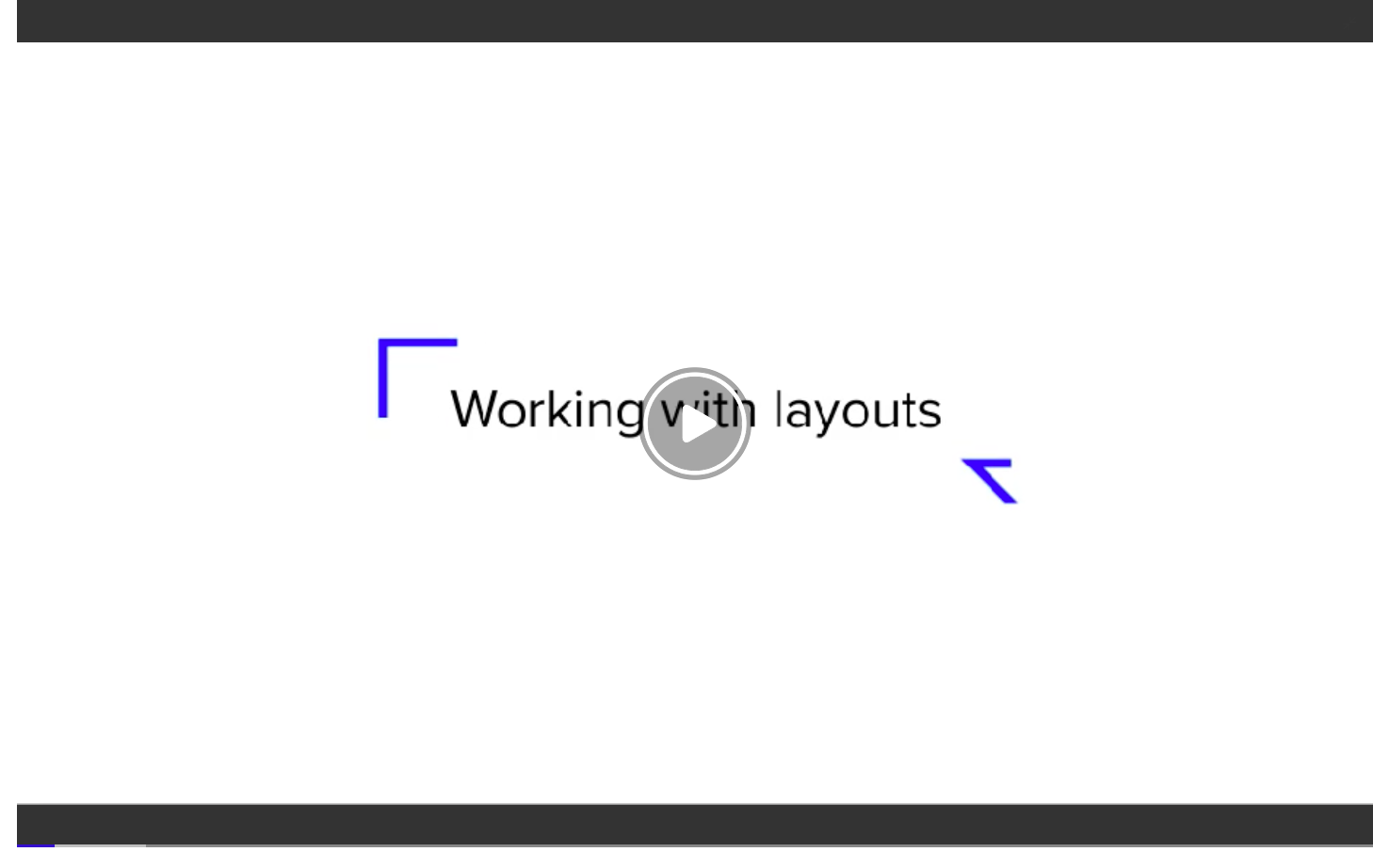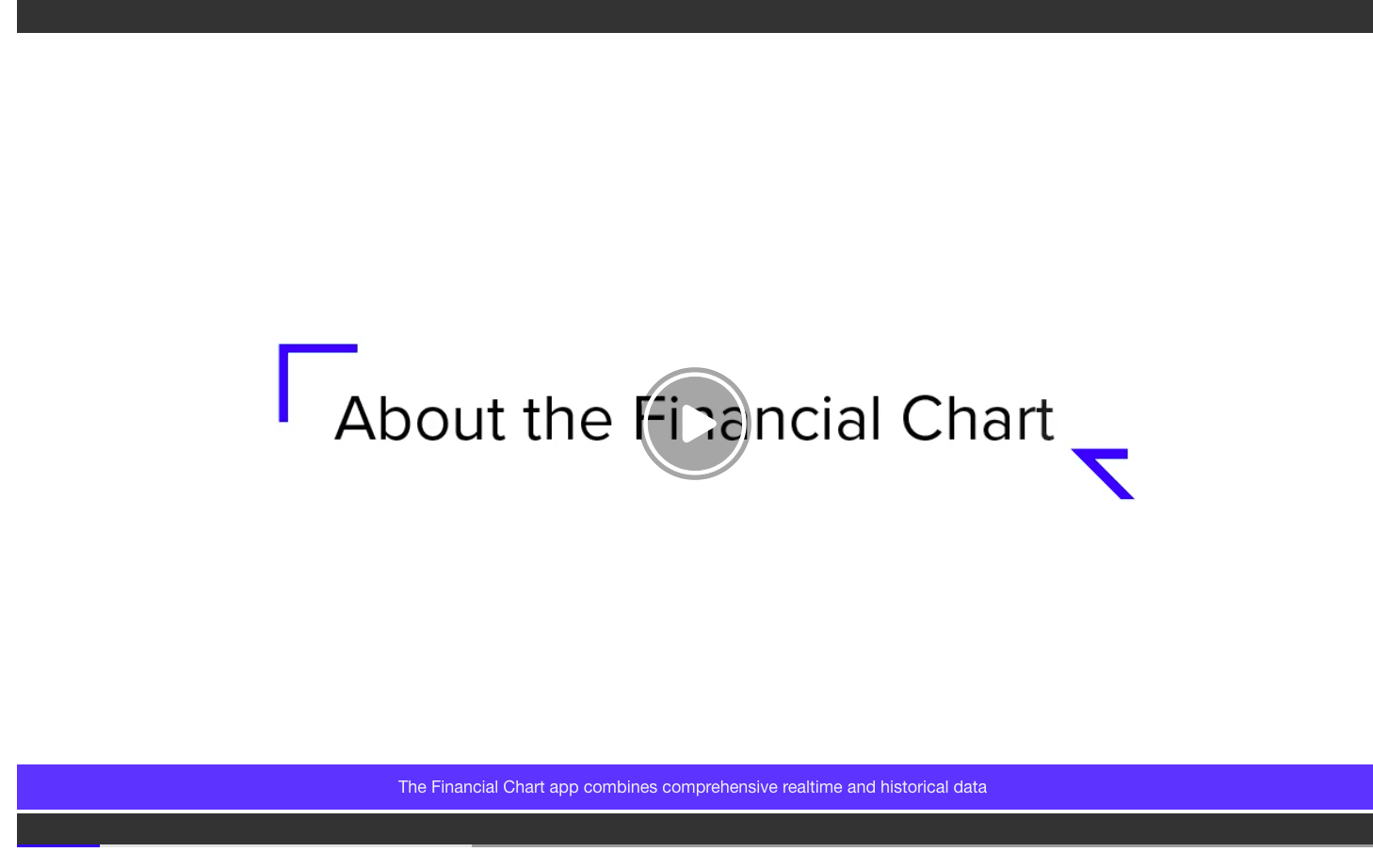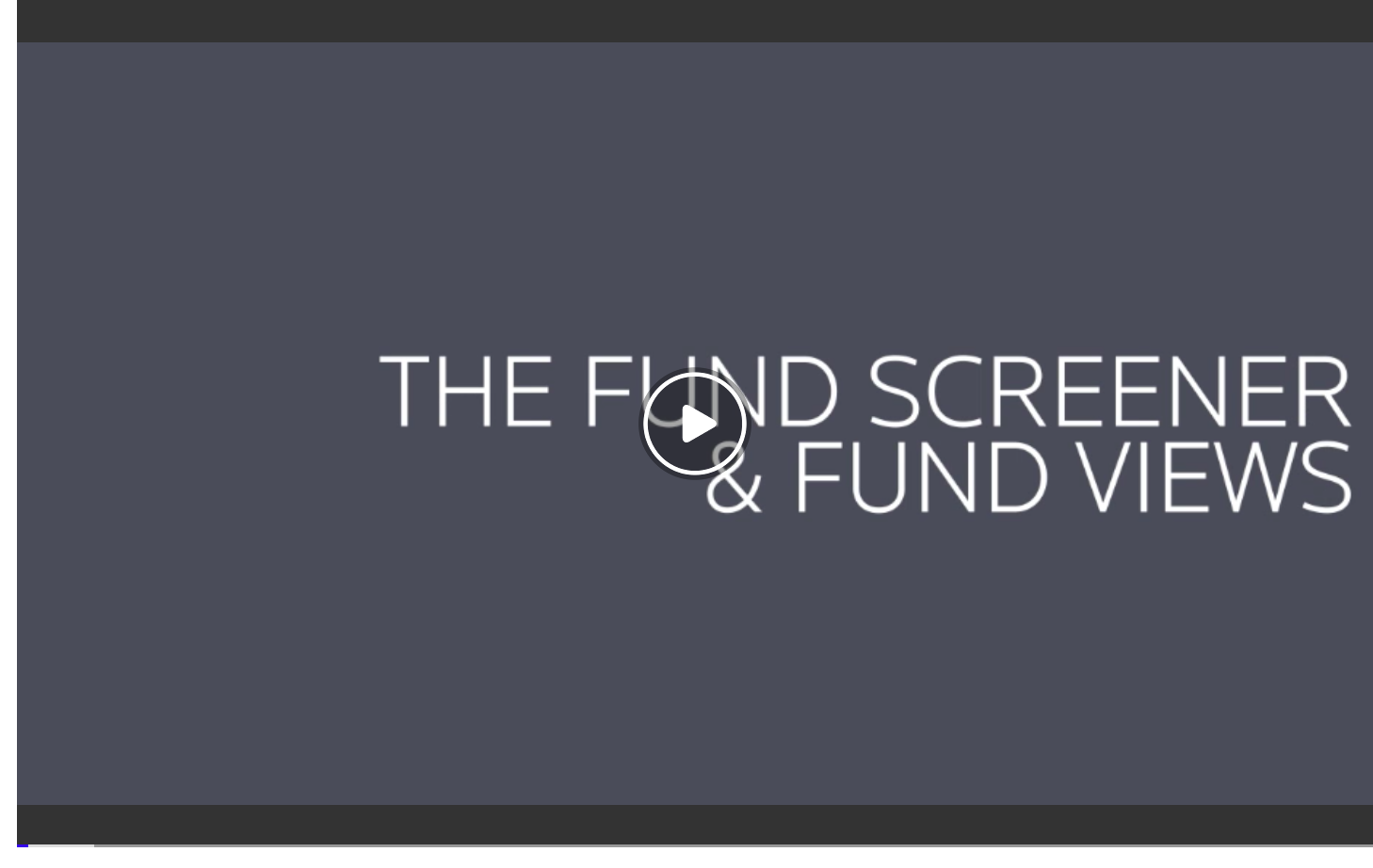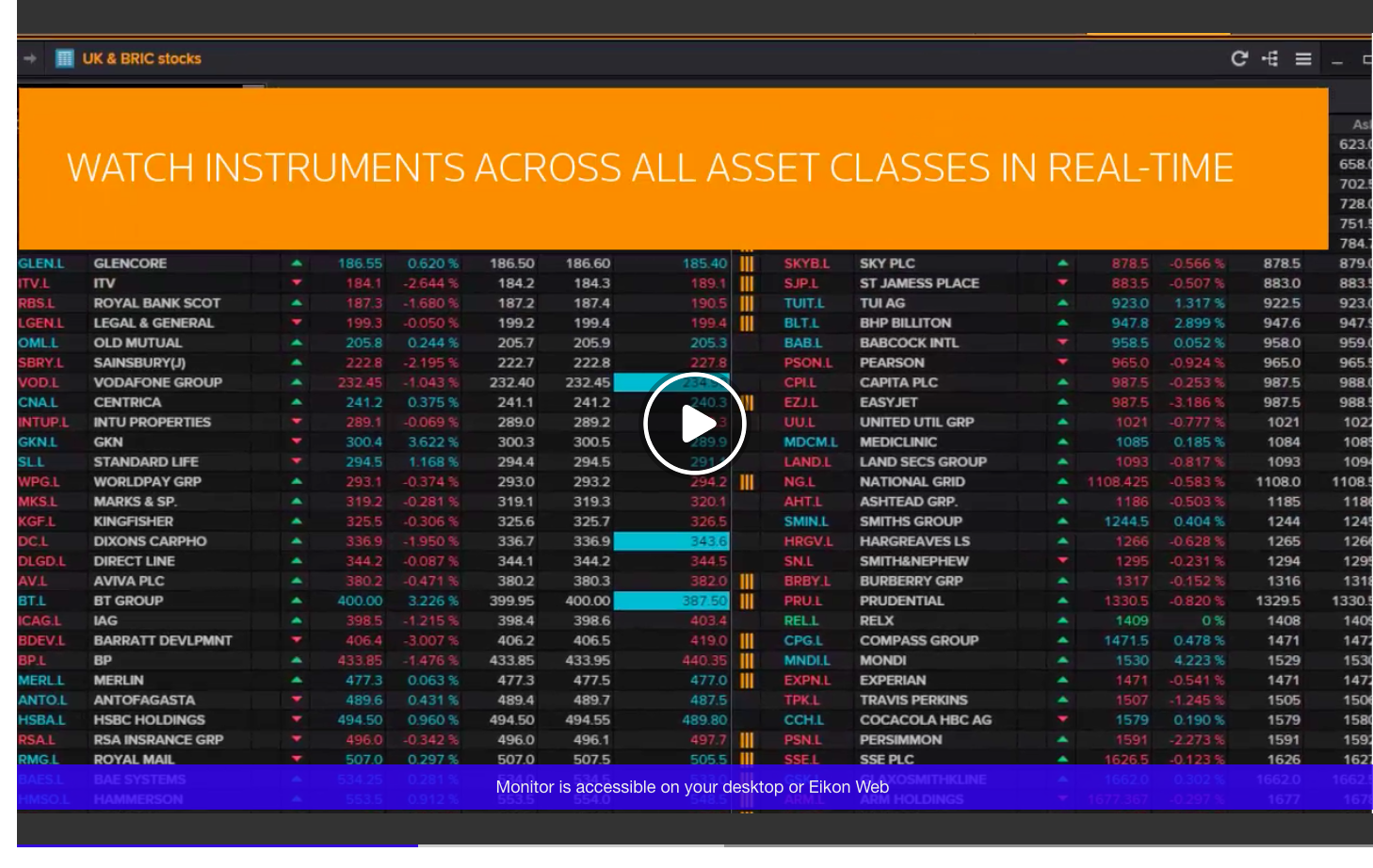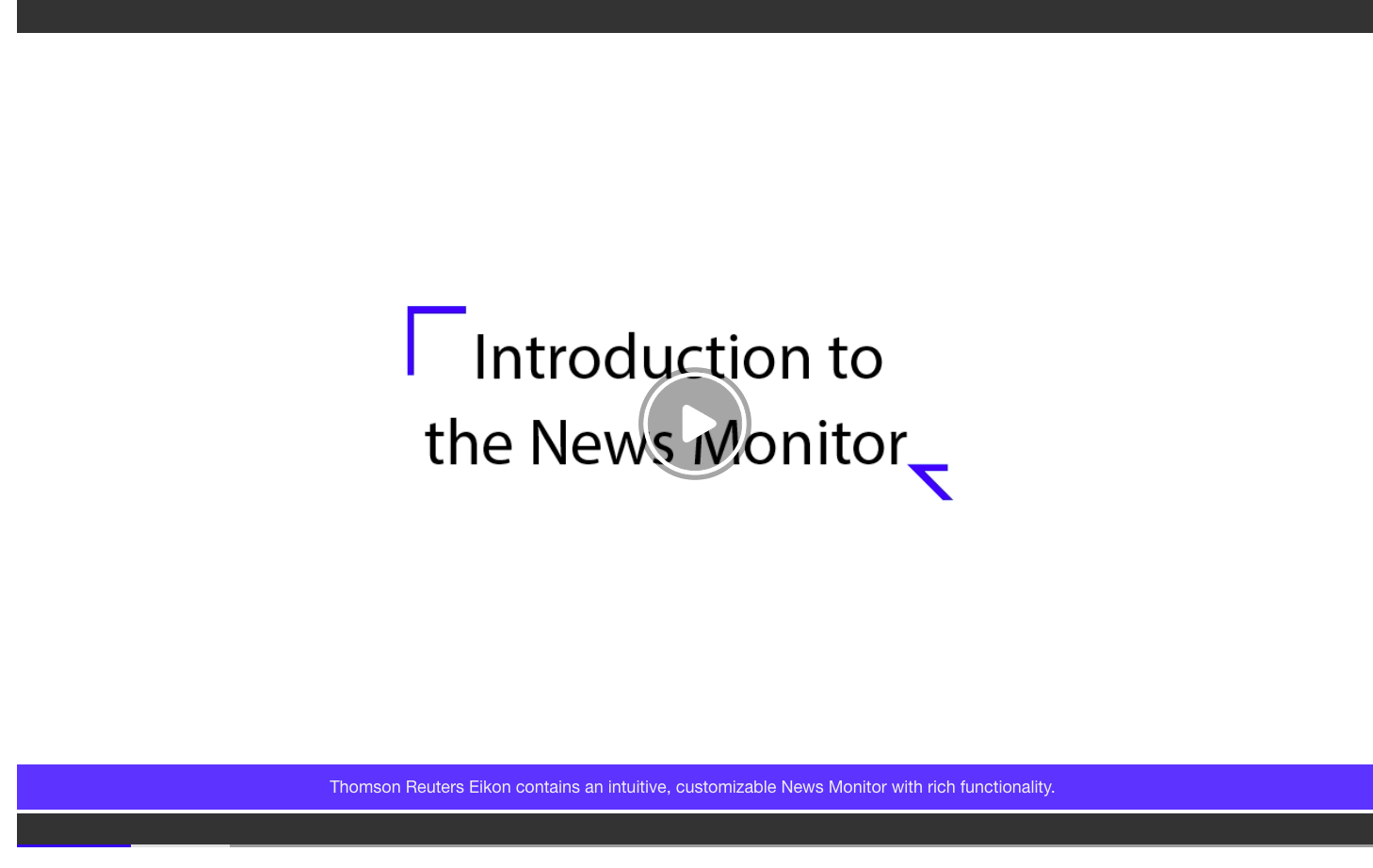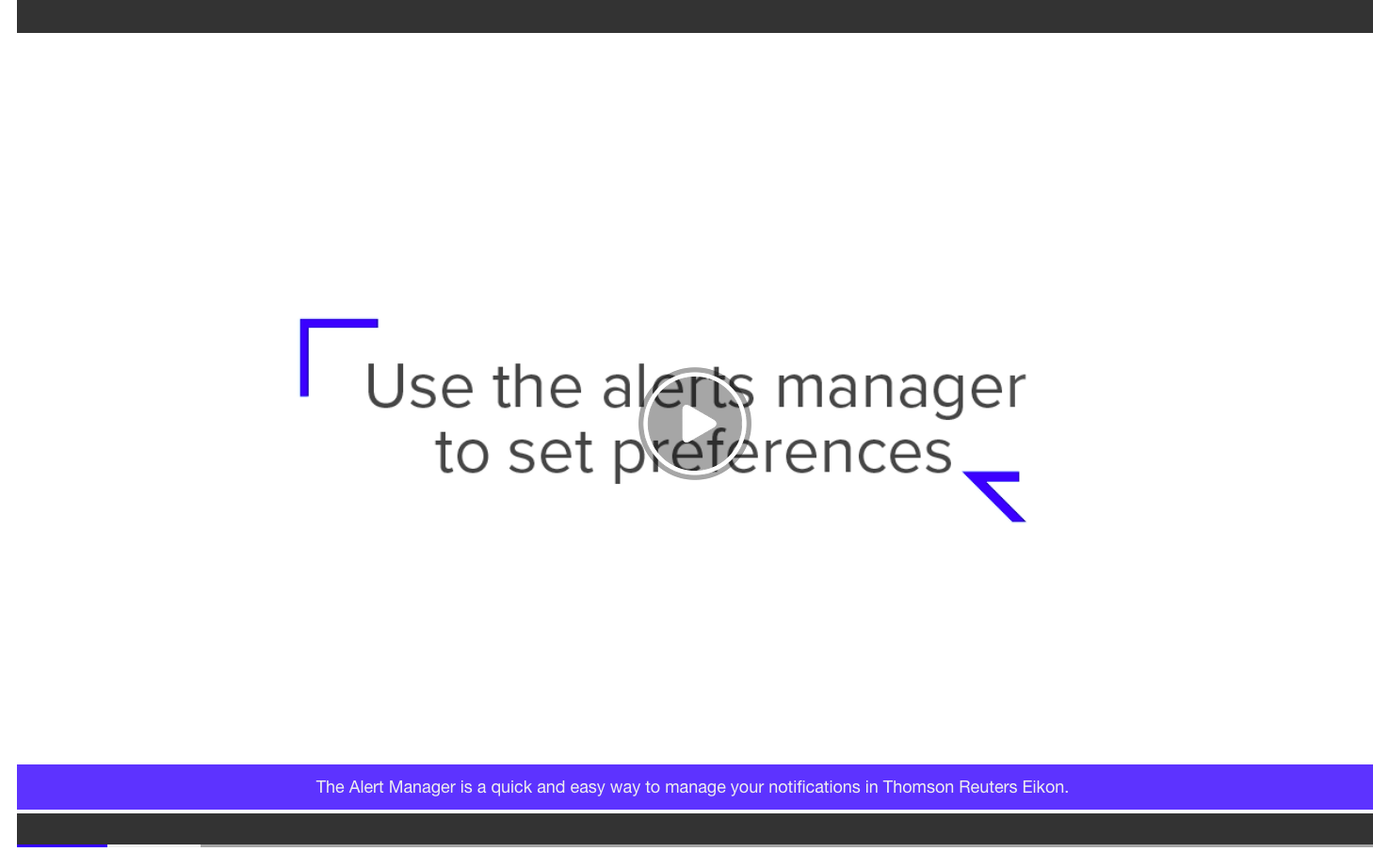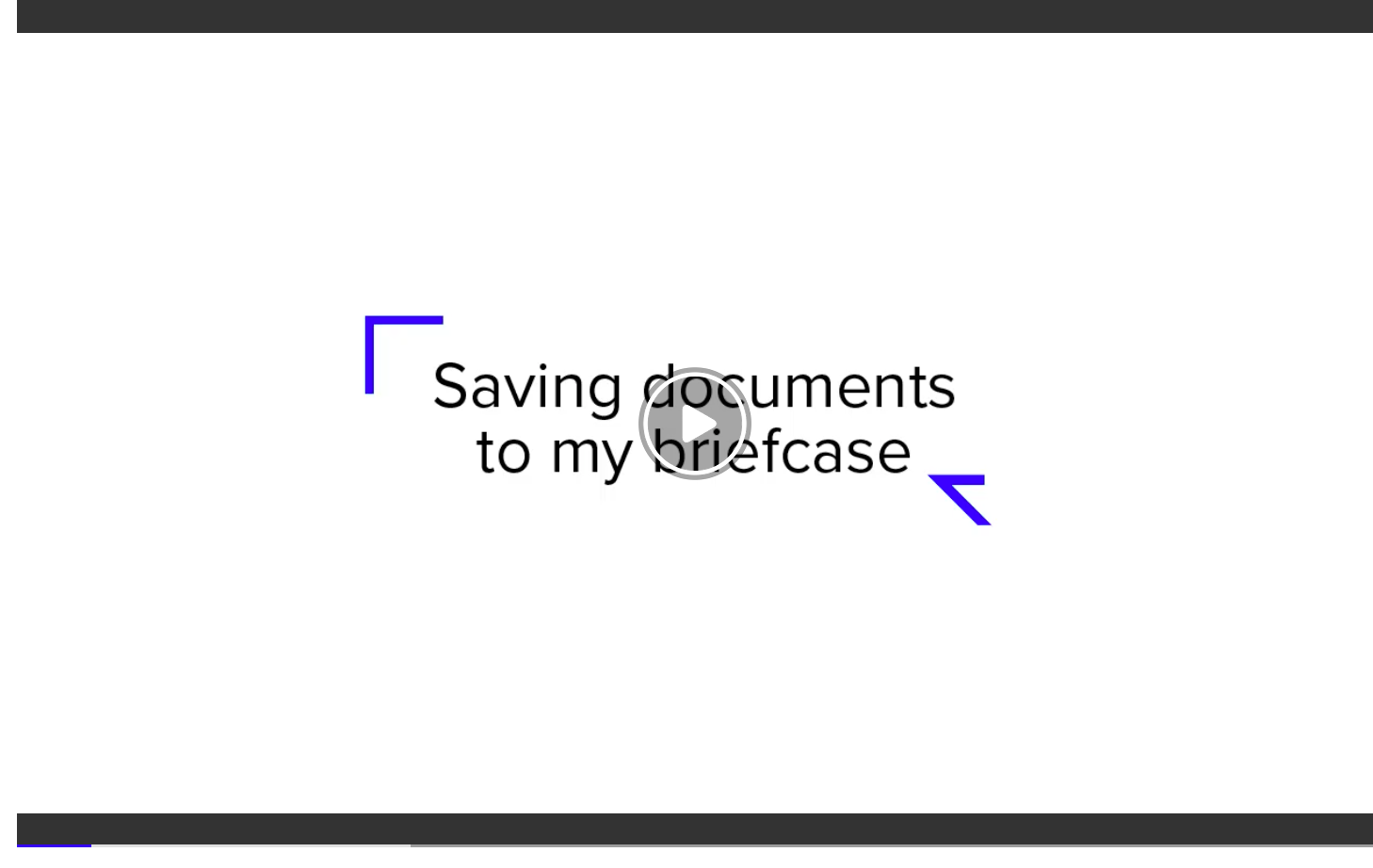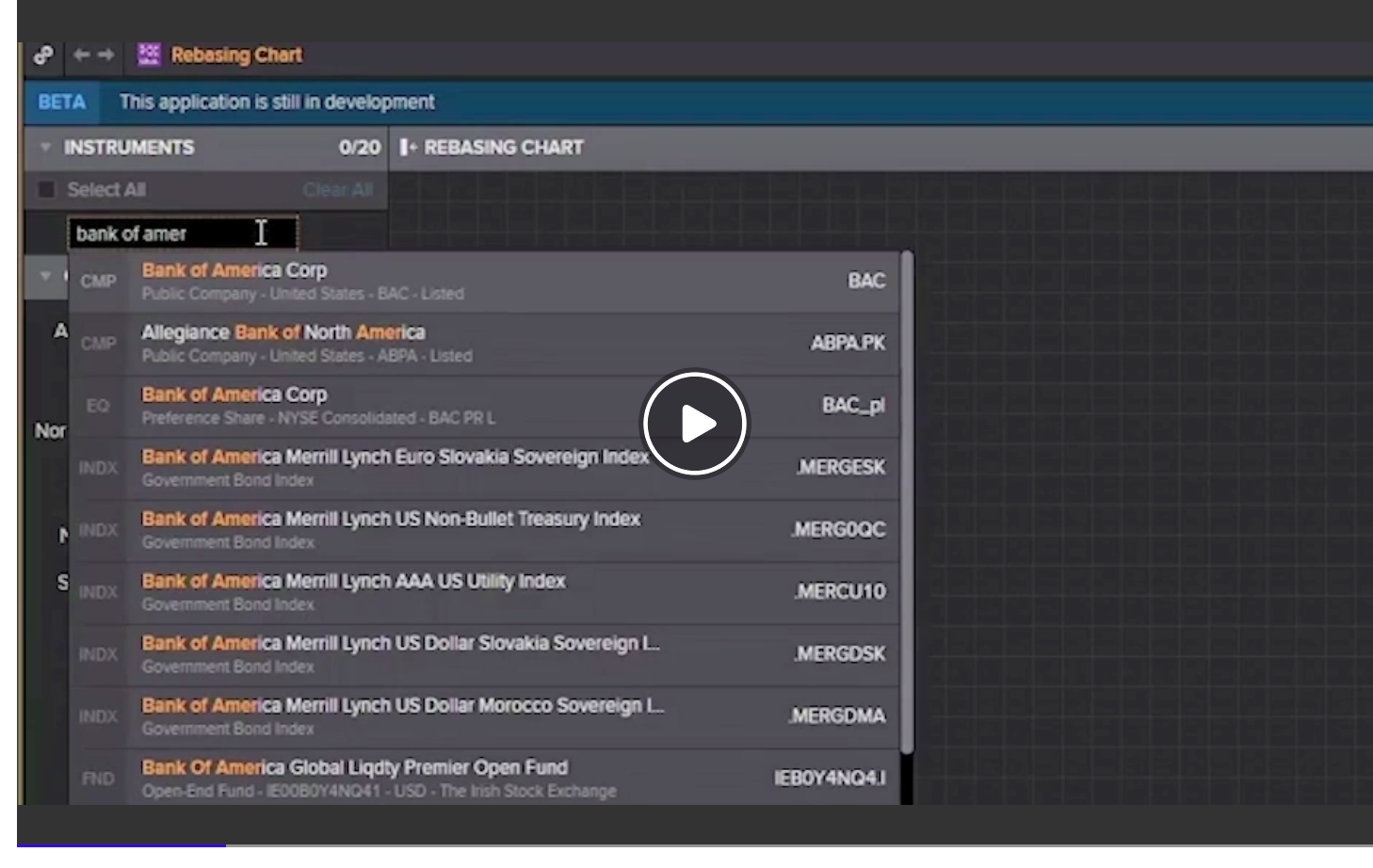Wealth Management
.html
Wealth Management
This course includes the following topics:
- Introduction to the News Monitor (01:15)
- Creating a News Search (2:34)
- Keyword searching (1:38)
- Filters and Sources (1:17)
- Filtering for News by Date (01:24)
- The Headline Highlighter Tool (01:19)
- Customizing the News Monitor (02:41)
- Advanced Search Filters(0:56)
Watch this video to find out about the significant enhancements to the Top News (TOPNEWS) app.
Layouts provide you with the ability to create customized screens containing all the information that you need access to in an instant. Watch this video to learn more.
This course includes the following topics:
- About the Financial Chart (01:53)
- Introducing The Financial Chart (3:28)
- Using The Toolbar (3:16)
- Adding Additional Instrument and further customization (2:46)
- Charting Fundamentals and Estimates Data (2:21)
Learn how to quickly and easily screen for funds that meet your set criteria. Then analyze funds individually and review performance information in more detail. Also take a look at historical information at a glance in a graphical display or download into excel. Create factsheets that can be shared with your clients.
Use the Portfolio Tracker to keep up to date with portfolio performance and profit and loss. Learn how to use so you can easily share information with your clients on how their portfolios are performing.
This modules includes the following topics:
- Introduction (00:37)
- Loading Lists in Monitor (01:34)
- Column Formatting (01:11)
- Classification of Portfolios and Lists (01:09)
- Preferences (00:57)
- Adding Template Fields (00:59)
- Universal Data Item Picker (UDIP) (00:50)
- Sorting (00:40)
- Column and Row Right Click Menus (00:40)
- Column Wrapping (1:00)
- Unlink Constituents (00:36)
- Conditional Coloring (1:33)
- Creating Formulas (00:43)
- Formulas - Referencing Another Column (00:57)
This course includes the following topics:
- Introduction to the News Monitor (01:15)
- Creating a News Search (2:34)
- Keyword searching (1:38)
- Filters and Sources (1:17)
- Filtering for News by Date (01:24)
- The Headline Highlighter Tool (01:19)
- Customizing the News Monitor (02:41)
- Advanced Search Filters(0:56)
This module includes the following topics:
- Introduction to Alerts (01:20)
- Using the Alert Manager (02:33)
- Setting Default Notification Preferences (03:20)
- Creating a Market Data Alert (04:19)
- Creating a News Alert (01:57)
- Creating an Investor Brief Alert (01:50)
- Creating a Research Alert (02:39)
- Creating a Filings and Street Events Alert (02:57)
- Creating an Economic Event Alert (02:10)
- Editing Alerts (01:02)
This module shows you how to save news stories, research documents, filings and events to My Briefcase (BRIEF), and access them anytime anywhere. (4:11)
Discover the Rebasing Chart(REBS), it lets you compare performance and price history across all asset classes.
{"policylink":"/content/mytr/en/policies/training-portal/riskmanagementsolutionstraininghome/worldcheckonetraining.html","linktext":"Learn More","link":"/content/mytr/en/policies/training-portal/riskmanagementsolutionstraininghome/worldcheckonetraining.html","UserRole":[]},{"policylink":"/content/mytr/en/policies/training-portal/riskmanagementsolutionstraininghome/enterpriseriskmanagertraining.html","linktext":"Learn More","link":"/content/mytr/en/policies/training-portal/riskmanagementsolutionstraininghome/enterpriseriskmanagertraining.html","UserRole":[]},{"policylink":"/content/mytr/en/policies/training-portal/riskmanagementsolutionstraininghome/Worldcheckonenew.html","linktext":"Learn More","link":"/content/mytr/en/policies/training-portal/riskmanagementsolutionstraininghome/Worldcheckonenew.html","UserRole":[]},{"policylink":"/content/mytr/en/policies/training-portal/riskmanagementsolutionstraininghome/connectedrisktraining.html","linktext":"Learn More","link":"/content/mytr/en/policies/training-portal/riskmanagementsolutionstraininghome/connectedrisktraining.html","UserRole":[]},{"policylink":"/content/mytr/en/policies/training-portal/riskmanagementsolutionstraininghome/regulatorychangemanagementtraining.html","linktext":"Learn More","link":"/content/mytr/en/policies/training-portal/riskmanagementsolutionstraininghome/regulatorychangemanagementtraining.html","UserRole":[]},{"policylink":"/content/mytr/en/policies/training-portal/riskmanagementsolutionstraininghome/auditmanager.html","linktext":"Learn More","link":"/content/mytr/en/policies/training-portal/riskmanagementsolutionstraininghome/auditmanager.html","UserRole":[]},{"policylink":"/content/mytr/en/policies/training-portal/riskmanagementsolutionstraininghome/screenresolutionservice.html","linktext":"Learn More","link":"/content/mytr/en/policies/training-portal/riskmanagementsolutionstraininghome/screenresolutionservice.html","UserRole":[]},{"policylink":"/content/mytr/en/policies/training-portal/riskmanagementsolutionstraininghome/screeningdeployed.html","linktext":"Learn More","link":"/content/mytr/en/policies/training-portal/riskmanagementsolutionstraininghome/screeningdeployed.html","UserRole":[]},{"policylink":"/content/mytr/en/policies/training-portal/riskmanagementsolutionstraininghome/enhancedduediligencereports.html","linktext":"Learn More","link":"/content/mytr/en/policies/training-portal/riskmanagementsolutionstraininghome/enhancedduediligencereports.html","UserRole":[]},{"policylink":"/content/mytr/en/policies/training-portal/riskmanagementsolutionstraininghome/thomsonreuterskycasaservice.html","linktext":"Learn More","link":"/content/mytr/en/policies/training-portal/riskmanagementsolutionstraininghome/thomsonreuterskycasaservice.html","UserRole":[]},{"policylink":"/content/mytr/en/policies/training-portal/riskmanagementsolutionstraininghome/clientonboarding.html","linktext":"Learn More","link":"/content/mytr/en/policies/training-portal/riskmanagementsolutionstraininghome/clientonboarding.html","UserRole":[]}
[]
[]