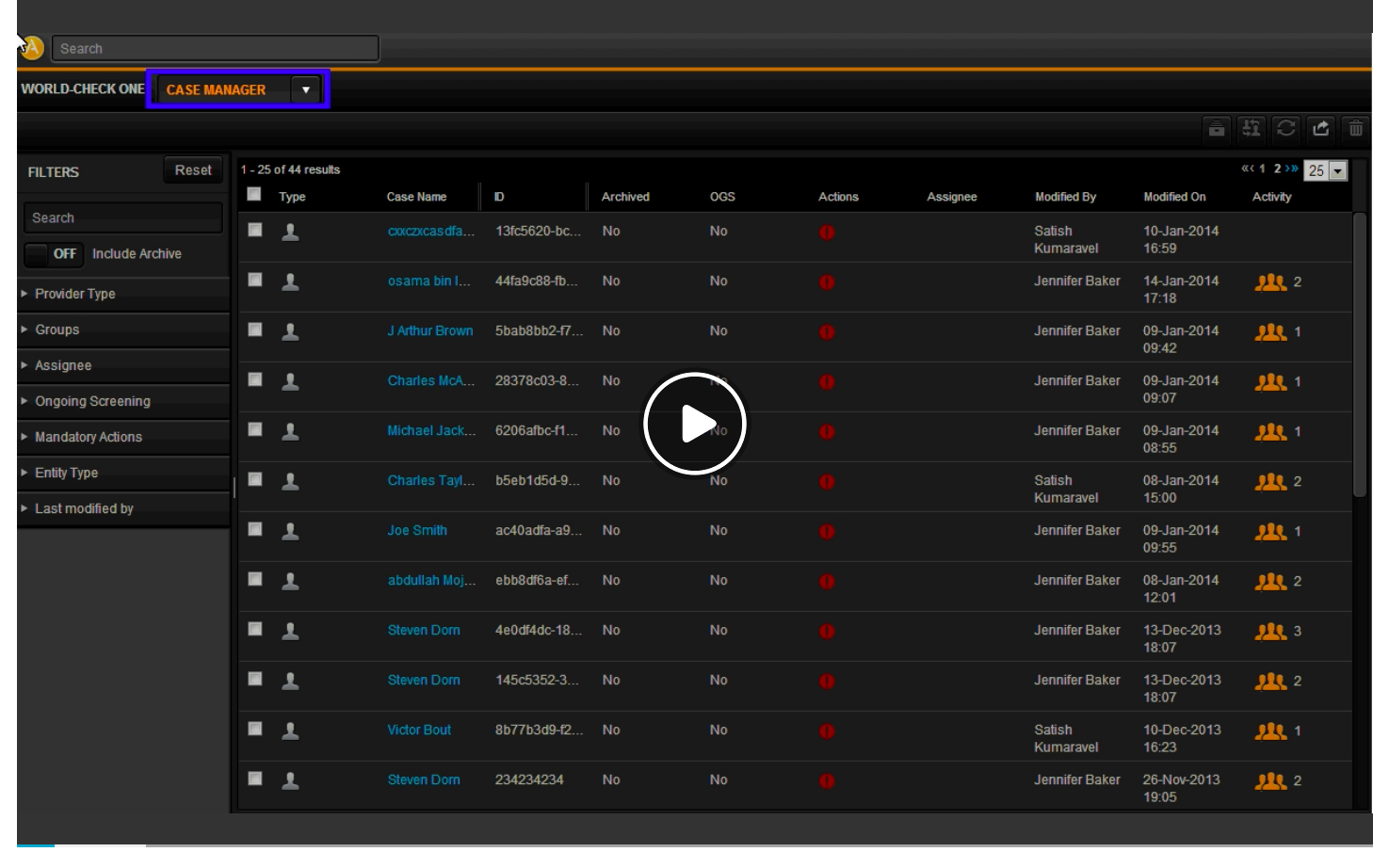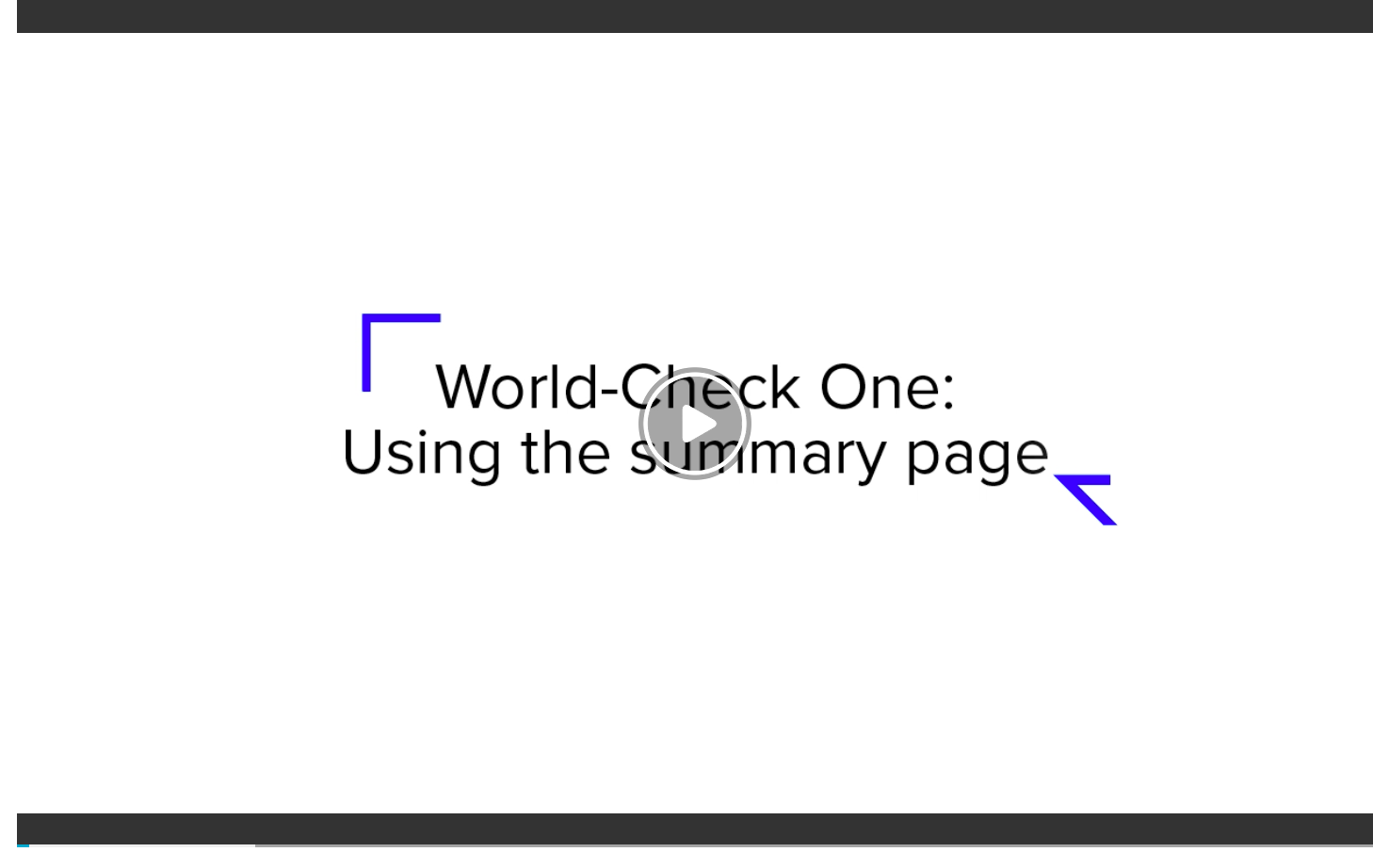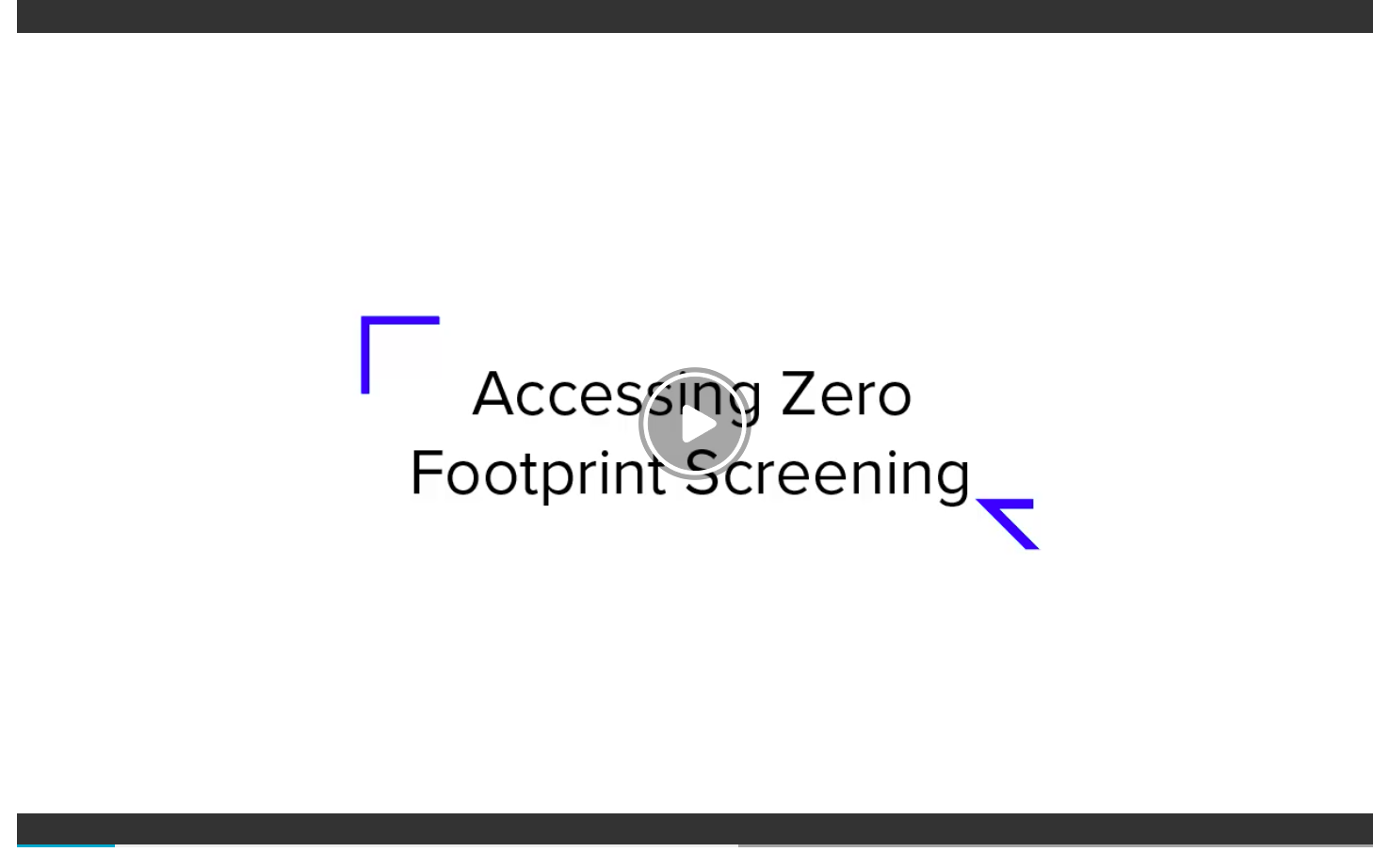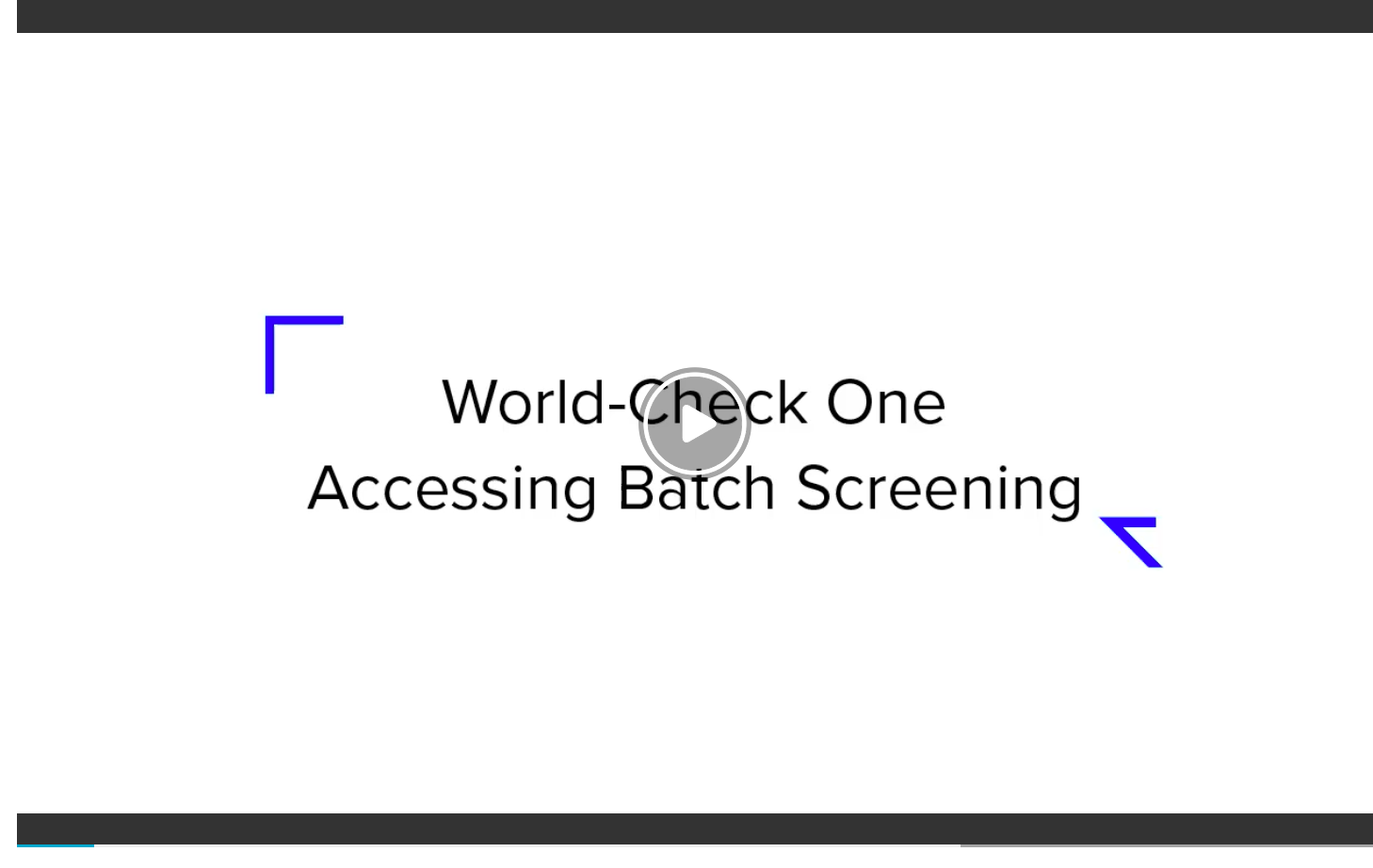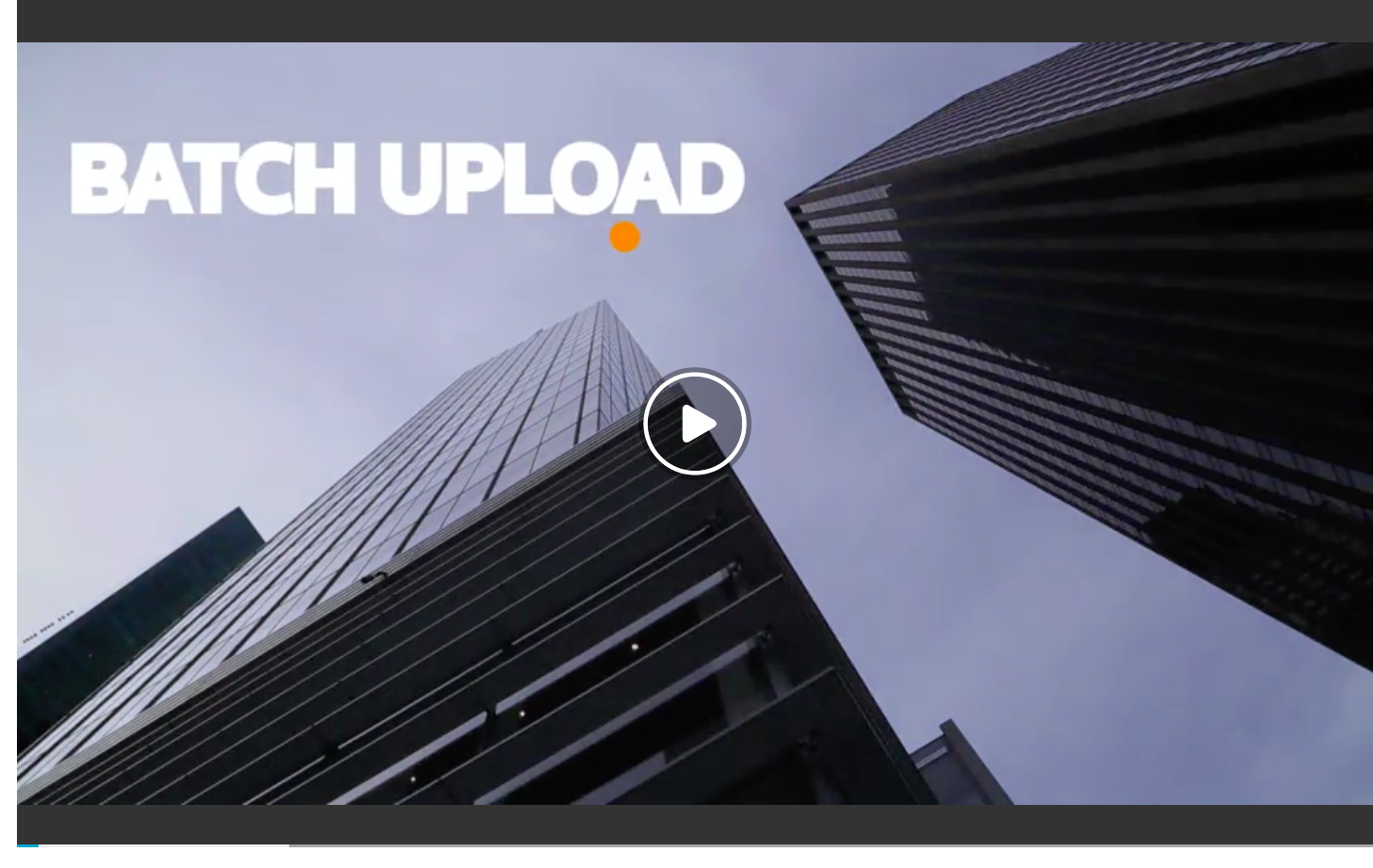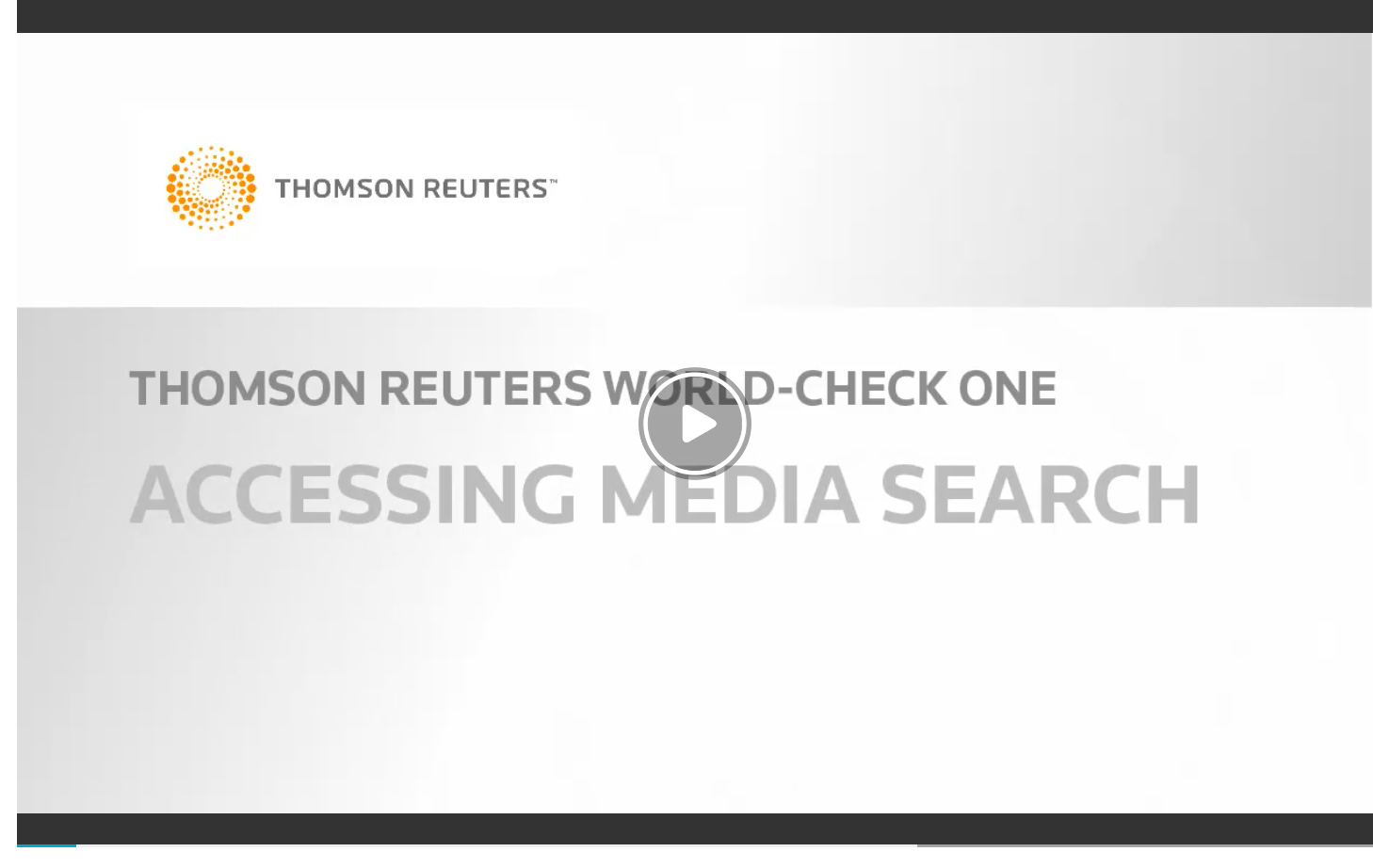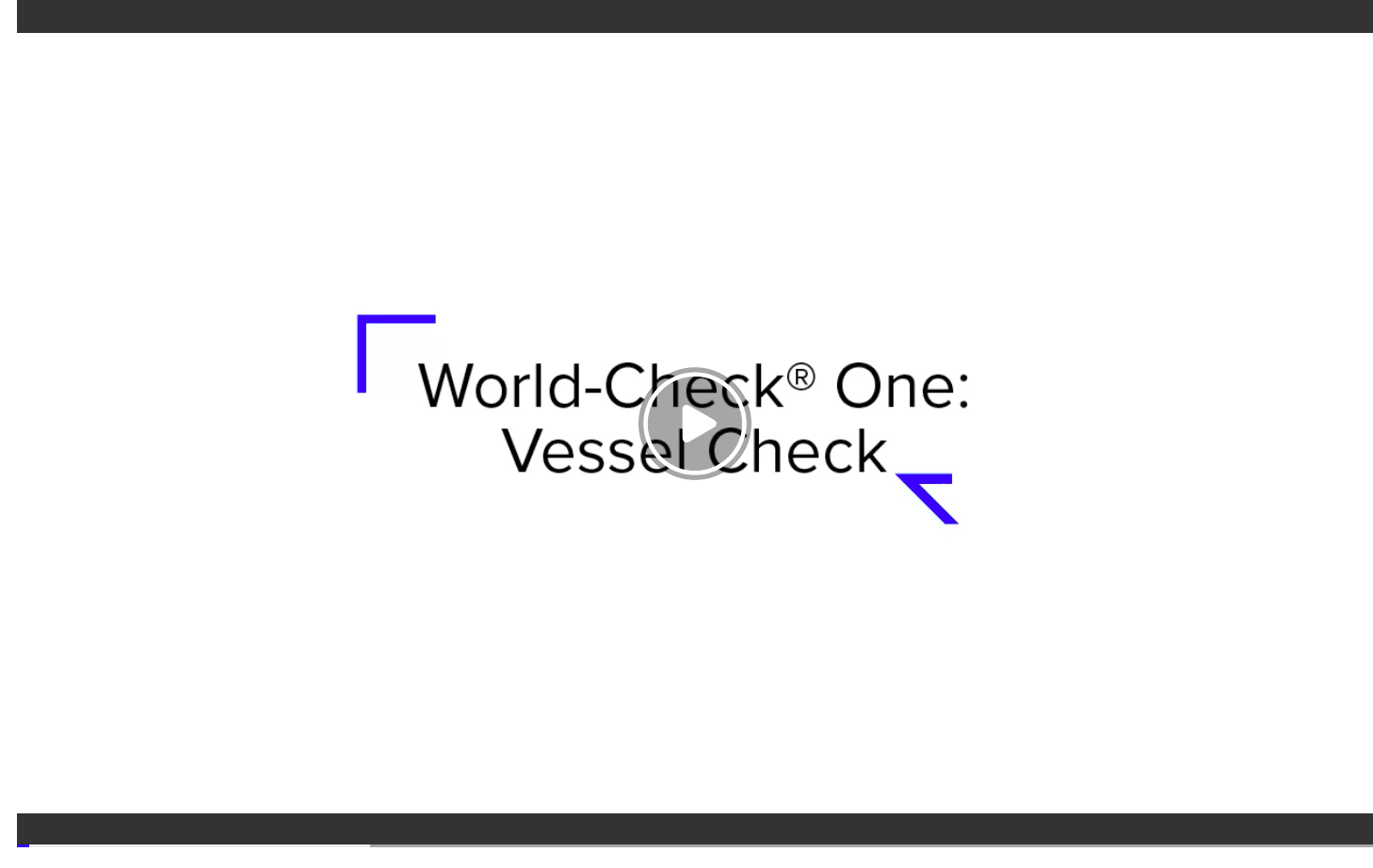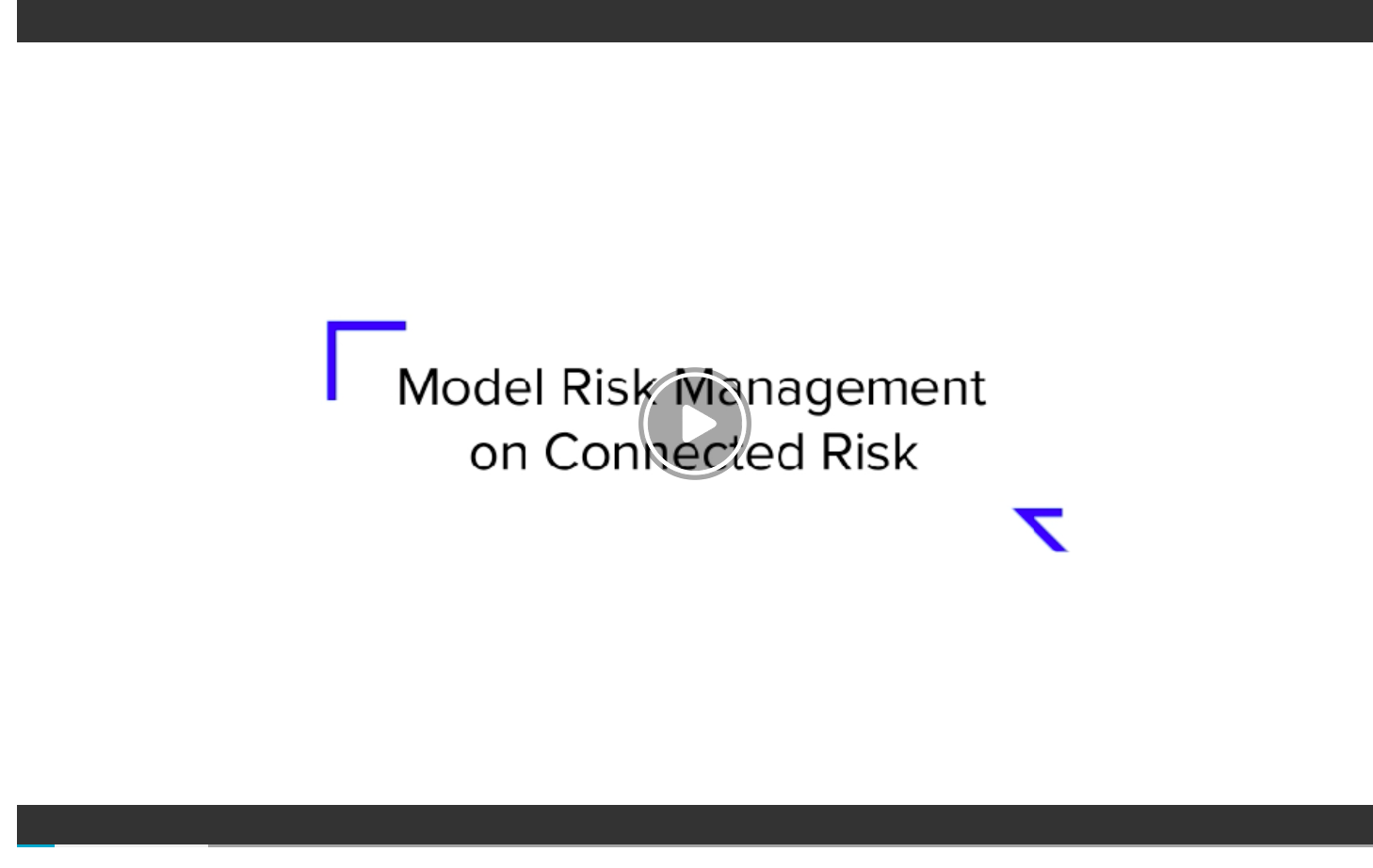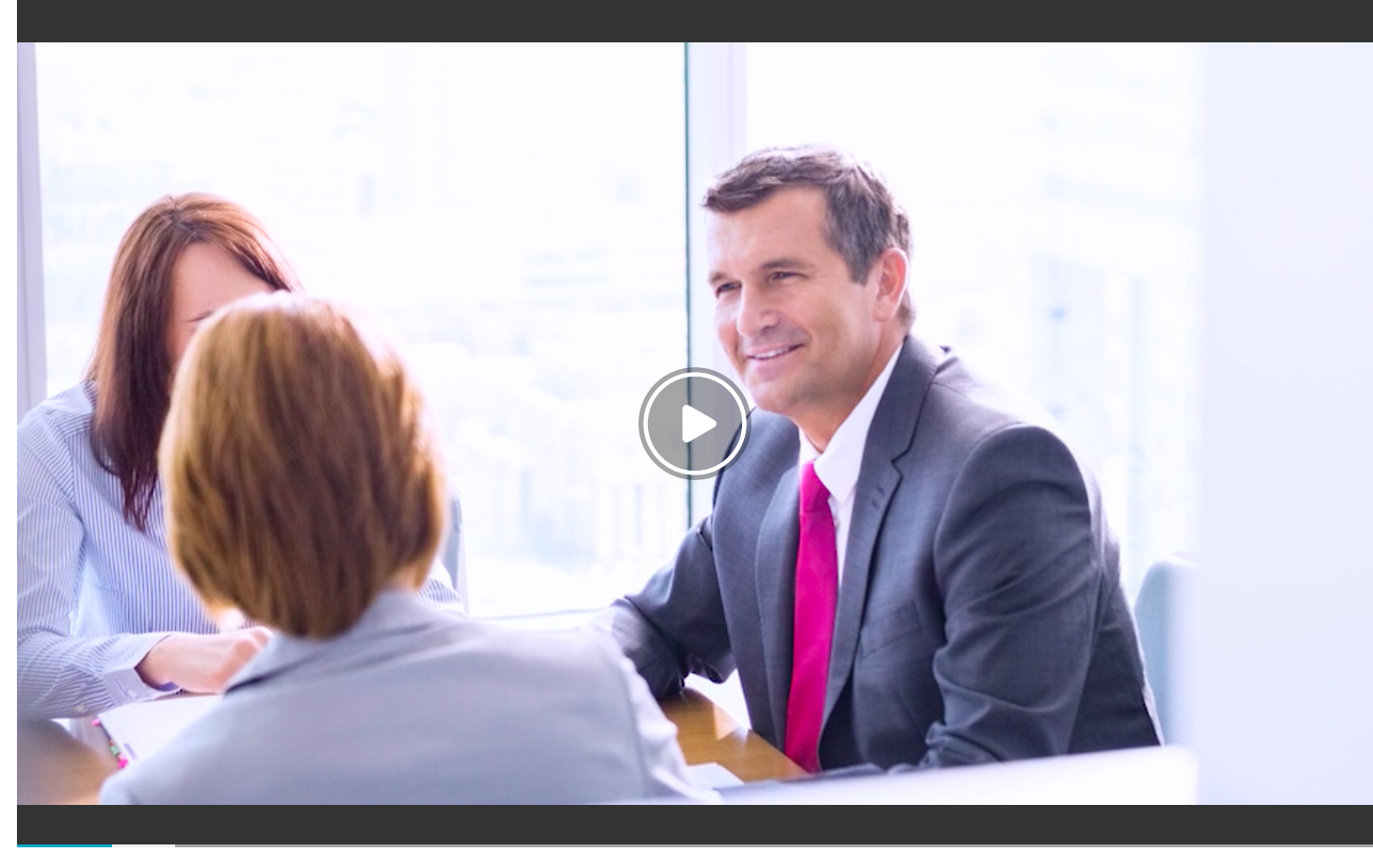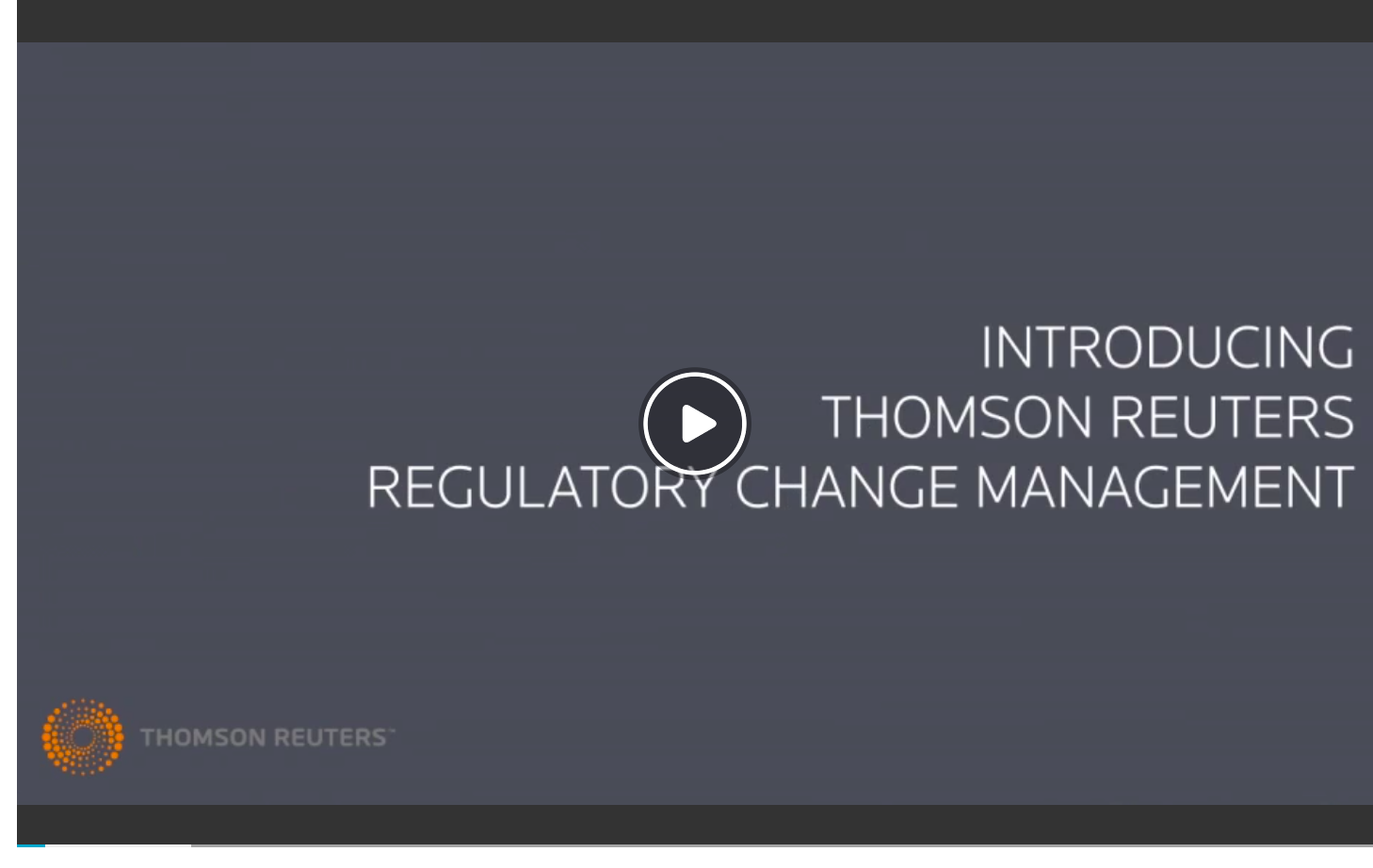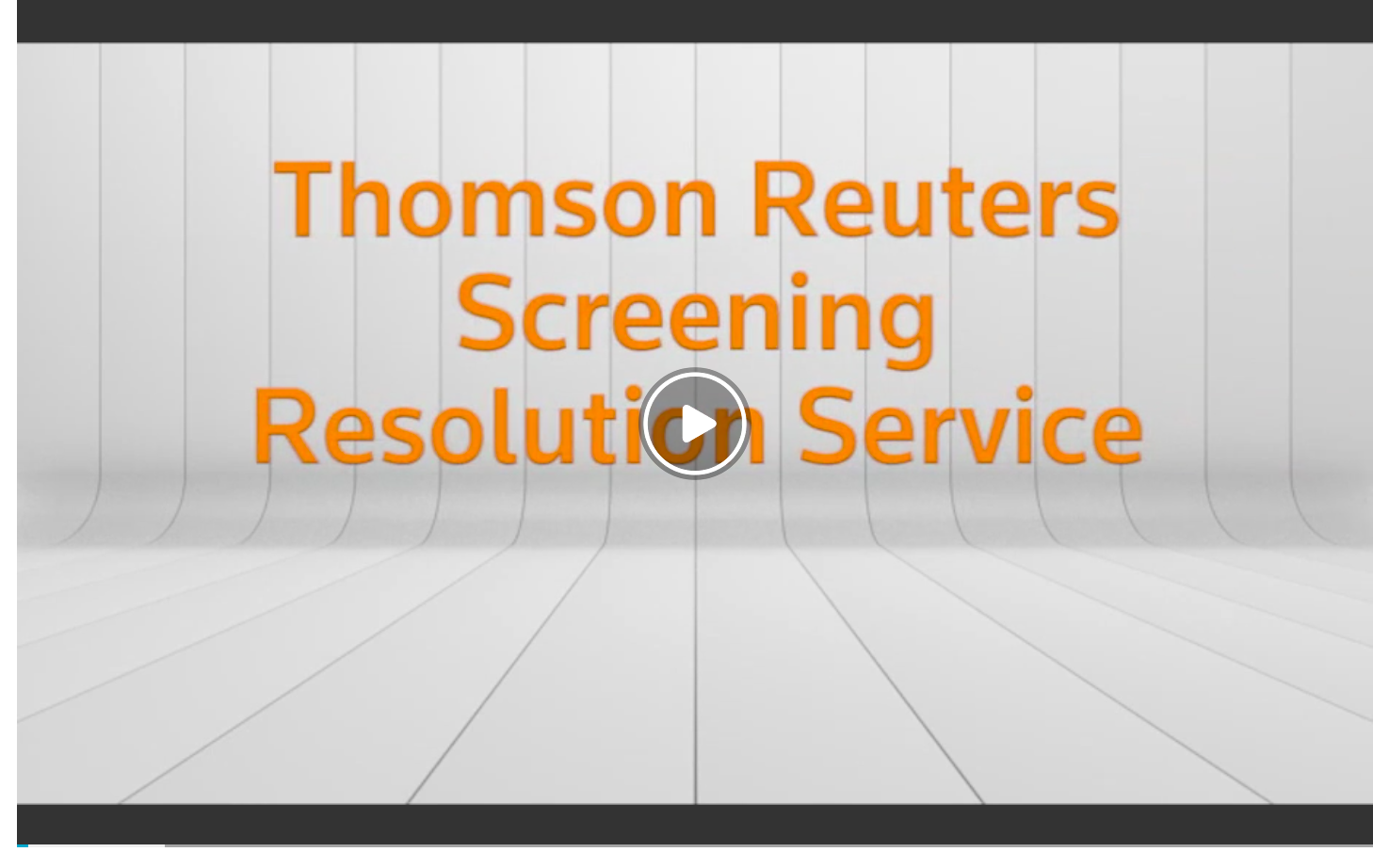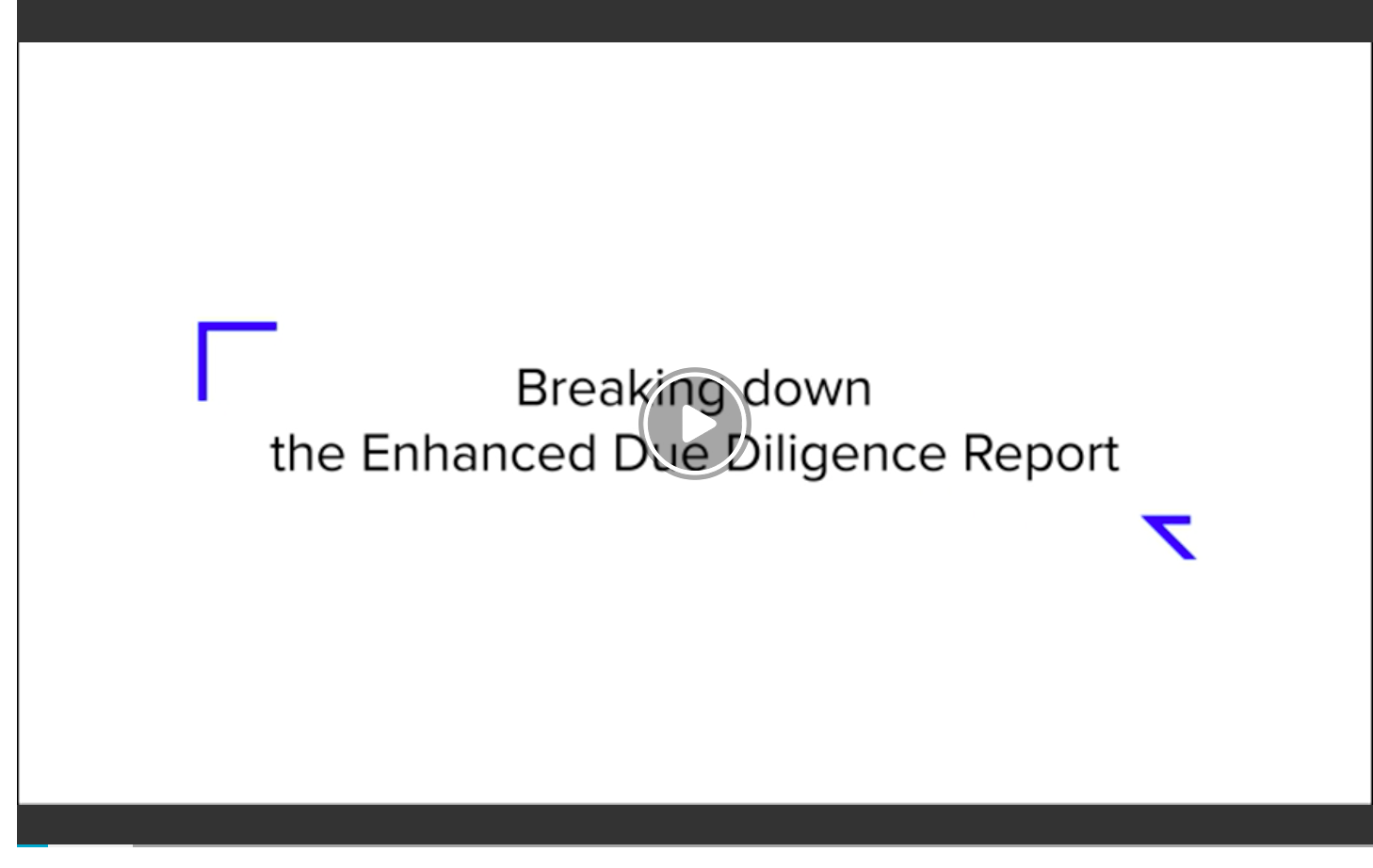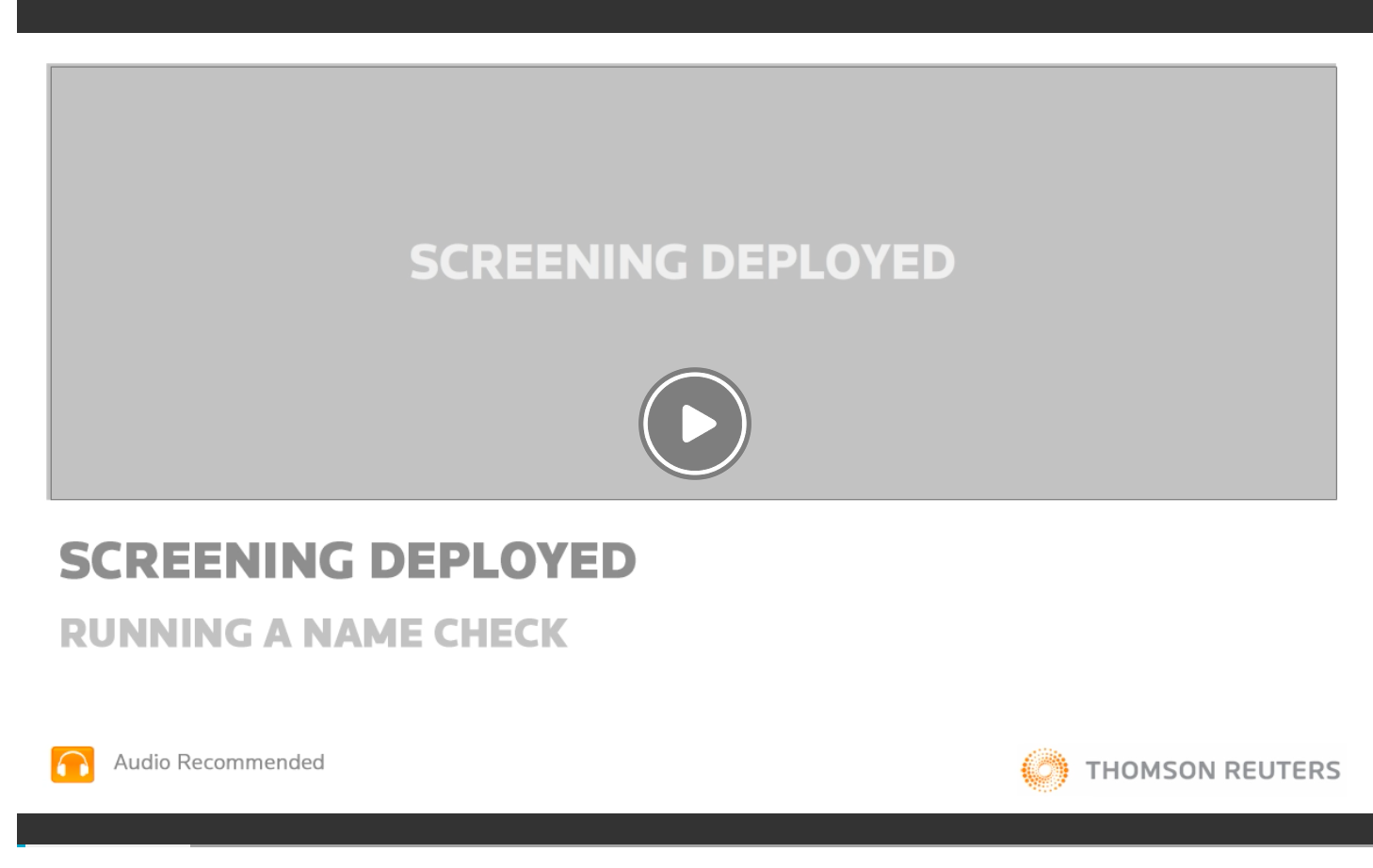Risk Management Solutions Training
.html
Learn more about the full capabilities of our risk management solutions here, ranging from the administration tools to get you started to training on how the media search functionality works.
In this short video learn how to use the Media Check tool in World Check.
This course includes the following topics:
- Introduction (2:06)
- Screening (5:14)
- Passport Checks (3:11)
- Resolving Your Matches (7:25)
- Viewing a Case in the Case Manager (2:44)
- Managing Cases (2:50)
This course includes the following topics:
- Introduction to Client and Group Administration (2:09)
- Using the Summary Page (3:12)
- Custom Fields (1:46)
- Resolution Toolkit (2:17)
- Auto-Resolution Settings (2:39)
- Groups (2:36)
- Creating/Editing Group Settings (2:56)
- Group Customizations (3:13)
- Creating Roles (1:44)
- Creating Users (1:43)
- Using the Audit Page (1:03)
- Changing the Theme (:39)
Discover the World-Check WatchLists tool in this instructional video.
In this module you will learn about:
- Accessing Zero Footprint Screening
- The Case Page and Reviewing Your Results
- World-Check Matches Grid
- World-Check Profiles
- Screening with Secondary Matching Fields
- Auto-Exlcusion Rules
- Screening with Passport Check
This course includes the following topics:
- Accessing Batch Screening (2:06)
- The Batch File Template (1:13)
- Upload and Screen (1:03)
- Viewing Your Results (3:08)
- Administrative Options (1:06)
Discover how the World-Check One Batch upload facility saves time by creating the ability to bulk upload batches of names instead of screening them individually.
In this course you will learn:
- How to Access Media Search
- How to Search by Case Name
- How to Search by Primary Name
- About the Media Results Page
- Newsroom Subjects
- Filters
- Media Search Results Grid
- View and Export Full Articles
- Going back to the World-Check One Case or Page
In this course you will learn:
- How to Access Media Search
- How to Search by Case Name
- How to Search by Primary Name
- About the Media Results Page
- Newsroom Subjects
- Filters
- Media Search Results Grid
- View and Export Full Articles
- Going back to the World-Check One Case or Page
This course includes the following topics:
- Set up Vessel Check access
- Perform a vessel check
- Screen the vessel against World-Check One
Learn how Enterprise Risk Manager enables your organization to become more aware of the risks associated with your business decisions.
In this short video discover the enhanced model risk management capabilities.
Audit Management on the Connected Risk platform lets audit teams capitalize on change and helps business partners make strategic decisions - operating as a trusted adviser.
In this video learn about our enhanced regulatory compliance management capabilities. Our Regulatory Change Management solution enables you to manage regulatory requirements in a single location, with a robust framework to meet all of your compliance needs.
Thomson Reuters Screening Resolution Service (SRS) is used by organizations to conduct screening due diligence on their behalf. Using World-Check, our leading database of heightened-risk individuals and entities, Thomson Reuters screens clients and third parties to highlight positive and possible matches that may require further scrutiny. In this video, we’ll show you an example of the SRS process.
Discover the key features of the Enhanced Due Diligence reports and this video will help you understand why background checks on individuals and entities are vital.
Watch our Thomson Rueters Enhanced Due Diligence video to learn more about how our reports are structured, what goes into a report and why they are essential in conducting enhanced due diligence.
This course covers the following topics:
Introducing Screening Deployed (2:25)
Running a Name Check (6:25)
Using the Queue Manager (3:46)
Using Management Information System Reporting (1:35)
The Administrator Application (1:32)
The Reporter Application (1:35)
This course highlights the benefits of Thomson Reuters Accelus Screening Deployed. Topics covered in this course include: Managing Risk in the Global Environment A Single Solution Complete Control of the Screening Process Advanced Linguistic Algorithms Total Running Time: 3:47
Learn about the key benefits of Thomson Reuters AutoAudit, a one-stop internal audit workflow solution.
Thomson Reuters Client Onboarding is a software solution that enables compliant and automated on-boarding of new clients and on-going refresh cycles. We empower financial institutions to streamline their customer’s on-boarding processes with confidence, combining out-of-the-box functionality with best practice Know Your Customer (KYC) policy definitions and client data models. Total Running Time: 5:08
{"policylink":"/content/mytr/en/policies/training-portal/riskmanagementsolutionstraininghome/worldcheckonetraining.html","linktext":"Learn More","link":"/content/mytr/en/policies/training-portal/riskmanagementsolutionstraininghome/worldcheckonetraining.html","UserRole":[]},{"policylink":"/content/mytr/en/policies/training-portal/riskmanagementsolutionstraininghome/enterpriseriskmanagertraining.html","linktext":"Learn More","link":"/content/mytr/en/policies/training-portal/riskmanagementsolutionstraininghome/enterpriseriskmanagertraining.html","UserRole":[]},{"policylink":"/content/mytr/en/policies/training-portal/riskmanagementsolutionstraininghome/Worldcheckonenew.html","linktext":"Learn More","link":"/content/mytr/en/policies/training-portal/riskmanagementsolutionstraininghome/Worldcheckonenew.html","UserRole":[]},{"policylink":"/content/mytr/en/policies/training-portal/riskmanagementsolutionstraininghome/connectedrisktraining.html","linktext":"Learn More","link":"/content/mytr/en/policies/training-portal/riskmanagementsolutionstraininghome/connectedrisktraining.html","UserRole":[]},{"policylink":"/content/mytr/en/policies/training-portal/riskmanagementsolutionstraininghome/regulatorychangemanagementtraining.html","linktext":"Learn More","link":"/content/mytr/en/policies/training-portal/riskmanagementsolutionstraininghome/regulatorychangemanagementtraining.html","UserRole":[]},{"policylink":"/content/mytr/en/policies/training-portal/riskmanagementsolutionstraininghome/auditmanager.html","linktext":"Learn More","link":"/content/mytr/en/policies/training-portal/riskmanagementsolutionstraininghome/auditmanager.html","UserRole":[]},{"policylink":"/content/mytr/en/policies/training-portal/riskmanagementsolutionstraininghome/screenresolutionservice.html","linktext":"Learn More","link":"/content/mytr/en/policies/training-portal/riskmanagementsolutionstraininghome/screenresolutionservice.html","UserRole":[]},{"policylink":"/content/mytr/en/policies/training-portal/riskmanagementsolutionstraininghome/screeningdeployed.html","linktext":"Learn More","link":"/content/mytr/en/policies/training-portal/riskmanagementsolutionstraininghome/screeningdeployed.html","UserRole":[]},{"policylink":"/content/mytr/en/policies/training-portal/riskmanagementsolutionstraininghome/enhancedduediligencereports.html","linktext":"Learn More","link":"/content/mytr/en/policies/training-portal/riskmanagementsolutionstraininghome/enhancedduediligencereports.html","UserRole":[]},{"policylink":"/content/mytr/en/policies/training-portal/riskmanagementsolutionstraininghome/thomsonreuterskycasaservice.html","linktext":"Learn More","link":"/content/mytr/en/policies/training-portal/riskmanagementsolutionstraininghome/thomsonreuterskycasaservice.html","UserRole":[]},{"policylink":"/content/mytr/en/policies/training-portal/riskmanagementsolutionstraininghome/clientonboarding.html","linktext":"Learn More","link":"/content/mytr/en/policies/training-portal/riskmanagementsolutionstraininghome/clientonboarding.html","UserRole":[]}
[]
[]